Analysis on My Safe PC 2014 Virus
Type: Rogue program/Fake antivirusAlert level: Severe
Targeted OS: Windows XP, Windows Vista, Windows 7/8
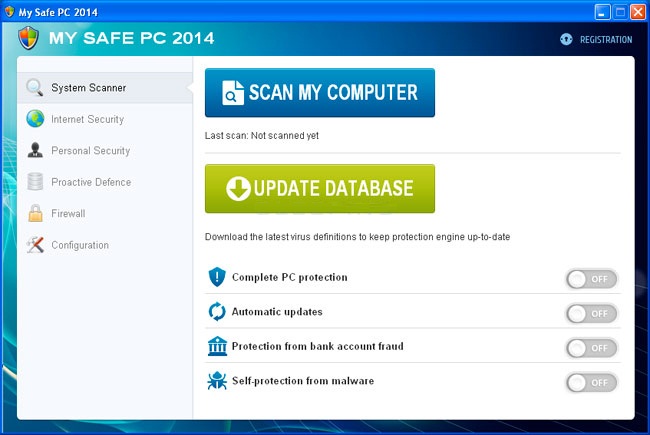
My Safe PC 2014 is a fake antivirus that seeks to pretend to be a legit security tool. In reality, My Safe PC 2014 virus is created with one goal: convince the computer users their PCs are infected with severe threats via the bogus scanning report and stats that purchase its full version can solve the problem, so that My Safe PC 2014 virus can scam the money from the unsuspicious users.
When installed, My Safe PC 2014 runs automatically and pops up to make a scan for your system without your permission and regardless of whatever you are doing with the PC. Not for a while, My Safe PC 2014 displays fake security alerts, meanwhile, it blocks you to run any program on your computer except My Safe PC 2014. Users should not allow the nasty virus to stay in the computer and make hoax. If need help to remove My Safe PC 2014 virus, welcome to contact Tee Support Online Experts.
Effective removal guide is below:
1) Restart your PC and before windows interface loads, tap “F8” constantly. Choose “Safe Mode with Networking” option, and then press Enter key.

2) Find and stop My Safe PC 2014 associated processes:

Random.exe
3) Locate and delete My Safe PC 2014 virus associated files:
%CommonAppData%\pavsdata\
%CommonAppData%\pavsdata\app.ico
%CommonAppData%\pavsdata\cache.bin
%CommonAppData%\pavsdata\idfdata.bin
%CommonAppData%\pavsdata\security_defender.exe
%CommonAppData%\pavsdata\support.ico
%CommonAppData%\pavsdata\uninst.ico
%CommonStartMenu%\Programs\My Safe PC 2014\
%CommonStartMenu%\Programs\My Safe PC 2014\My Safe PC 2014 Help and Support.lnk
%CommonStartMenu%\Programs\My Safe PC 2014\My Safe PC 2014.lnk
%CommonStartMenu%\Programs\My Safe PC 2014\Remove My Safe PC 2014.lnk
%Desktop%\My Safe PC 2014.lnk
4) Detect and remove My Safe PC 2014 virus related registry entries:


HKEY_LOCAL_MACHINE\SOFTWARE\Microsoft\Windows\CurrentVersion\Uninstall\pavsdata
HKEY_CURRENT_USER\Software\Classes\.exe "(Default)" = "4g"
HKEY_CURRENT_USER\Software\Classes\.exe\shell\open\command "(Default)" = ""%CommonAppData%\pavsdata\security_defender.exe" /ex "%1" %*"
HKEY_CURRENT_USER\Software\Microsoft\Windows\CurrentVersion\Run "avsdsvc" = "%CommonAppData%\pavsdata\security_defender.exe /min"
Follow the Video Guide to Manually Remove My Safe PC 2014 virus
Note: Manual removal of My Safe PC 2014 virus is complex and risky task, as it refers to key parts of computer system, and is recommended only for advanced users. If you haven’t sufficient expertise on doing that, it's recommended to ask help from an online computer expert to manually remove it for you. That would make a hit.
No comments:
Post a Comment